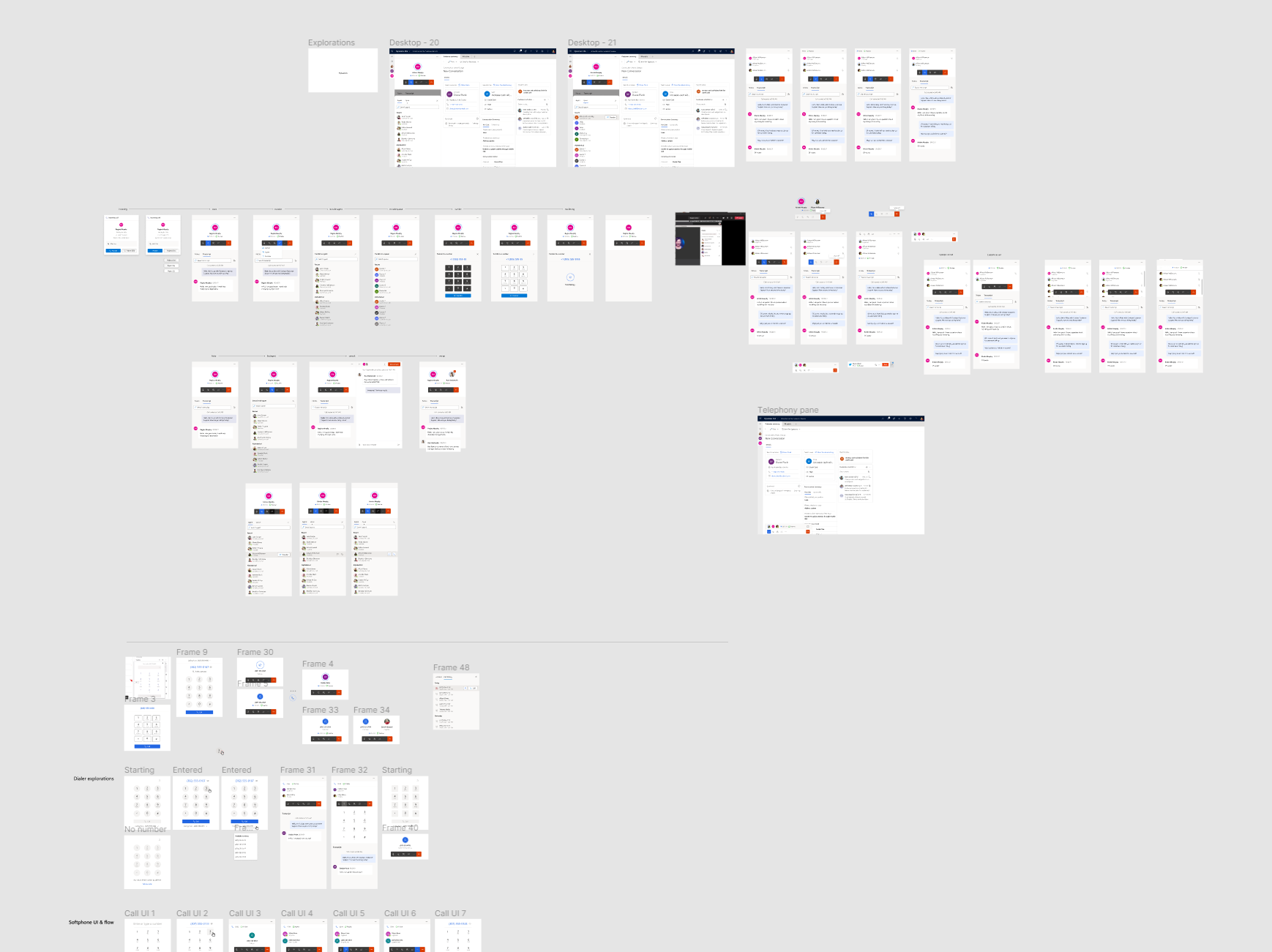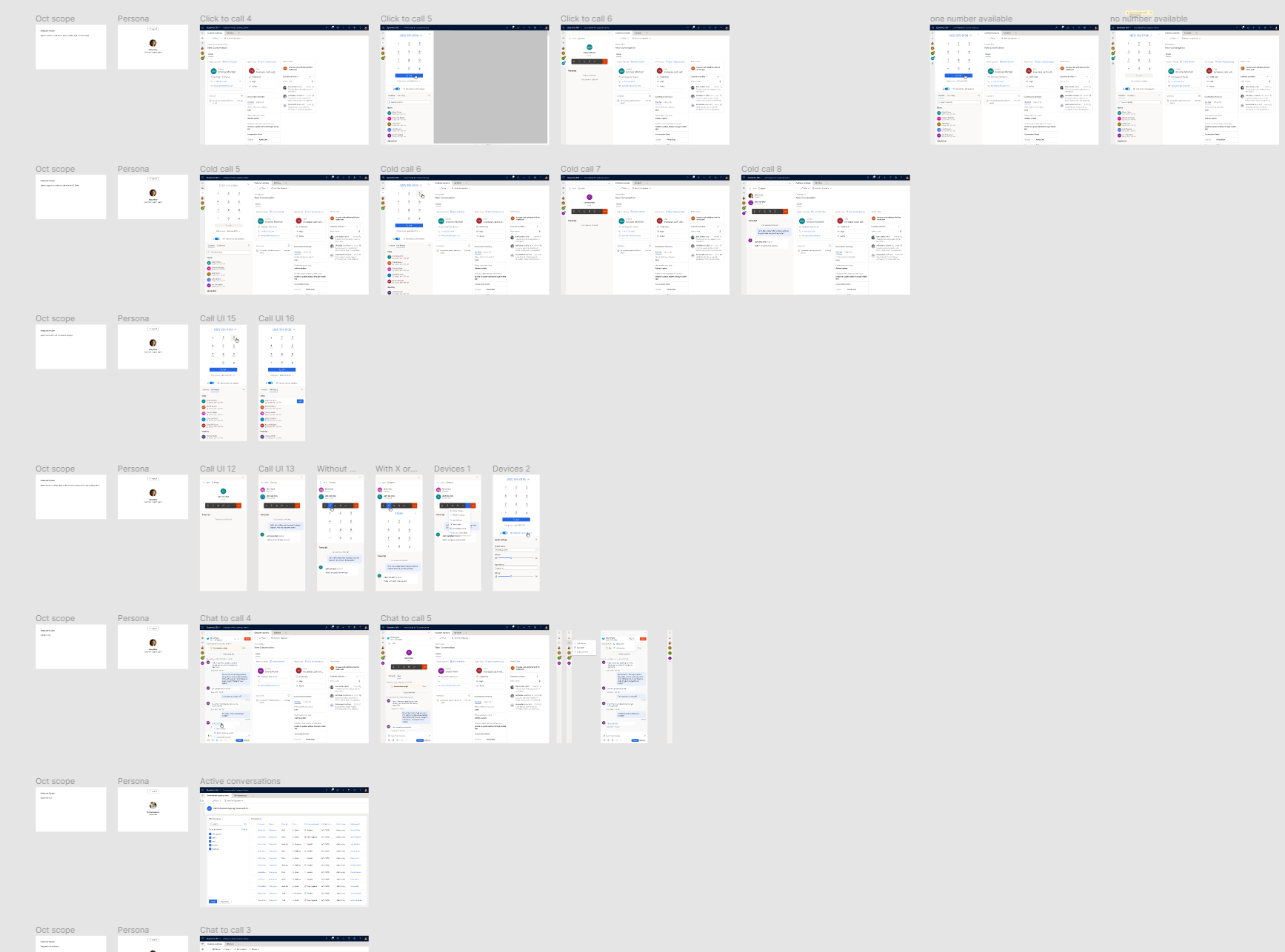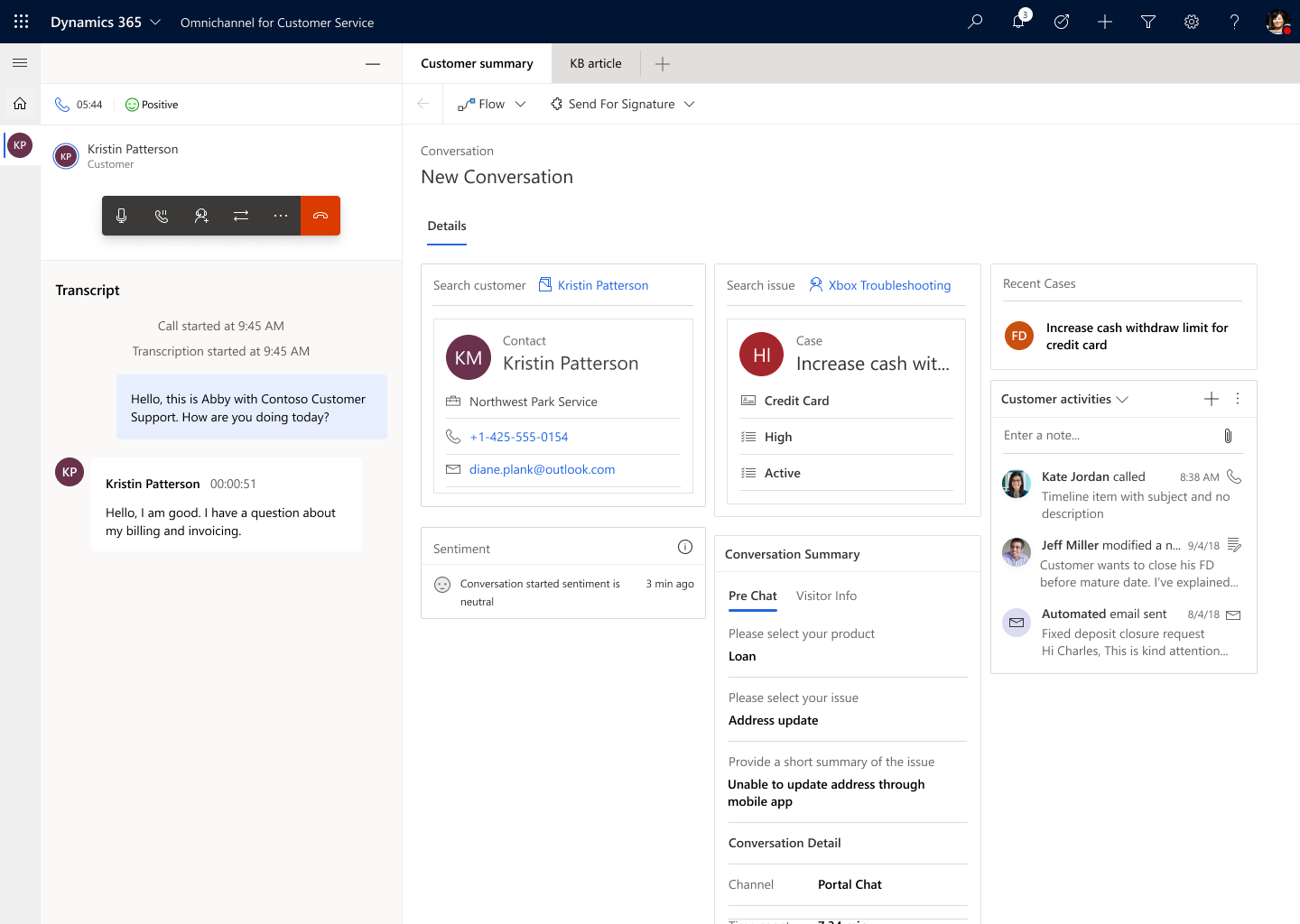Microsoft D365 Customer Service Voice
Team: C+AI Design studio
When: 2019 - 2021
Role: Product designer
I was asked to join the Customer Service team to help support a new first-party channel for our Customer Service Omnichannel offering. Voice was our newest channel to be included alongside Live Chat, SMS, WeChat, Twitter, Facebook, Email, and others. I helped lead design alongside the triad for planning, research, design work, and bug bashes.
Exploration time!
With some first-level requirements and ideas after meeting with the triad team, I started to deep dive into some explorations. One challenge we had on the Agent UX is to keep it consistent with similar channels that already exist. So we had to blend the current UX with some other channels they may know like Teams.
Inbound calling and live transcription
First things, first. How do I accept an incoming call in our customer service center? There are a lot of things that factor when getting an incoming notification. First, we have to make sure the call is coming through the right routing rules, then into your queue, then look at everyone’s availability to determine the correct person.
Research
Once we were able to get our initial MVP for how Voice was going to work inside Dynamics. The next step of our process was to research some active agents. This research led to a mixed back of ideas that we as a team could collect and develop alongside our wave 2 feature efforts.
Transfering and consulting
What if the agent can’t find the right information? We wanted to allow the agent to reach out or transfer to another agent when needed. The agent should be able to have all controls they are traditionally used to using with a on desk telephone.
Supervisors
As a supervisor, we wanted to give them quick glance information to see who is on active conversations and how those conversations are going. If they sense some aren’t going as well as planned, they can listen in and hop in to help.
Outbound calling
One closing key feature for Voice is to have the ability to make a call from our CRM. This will solve a few things for the Customer Service team. This will help for situations like drop calls or poor connection. This would also be key for something like scheduling callbacks for follow-ups.